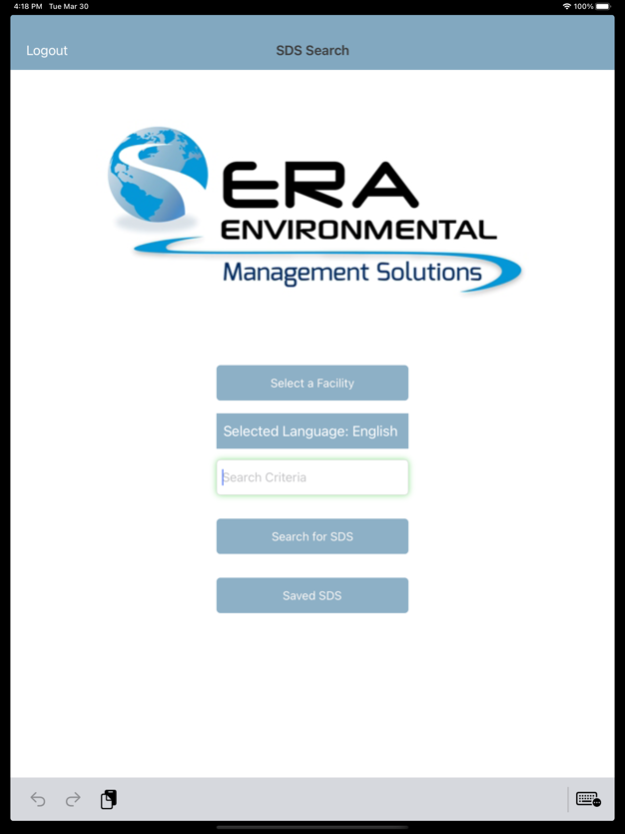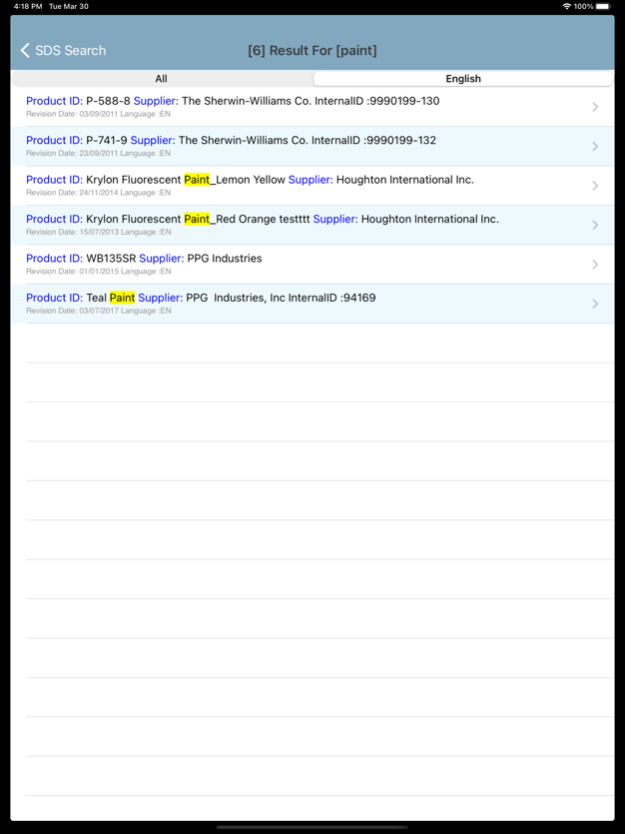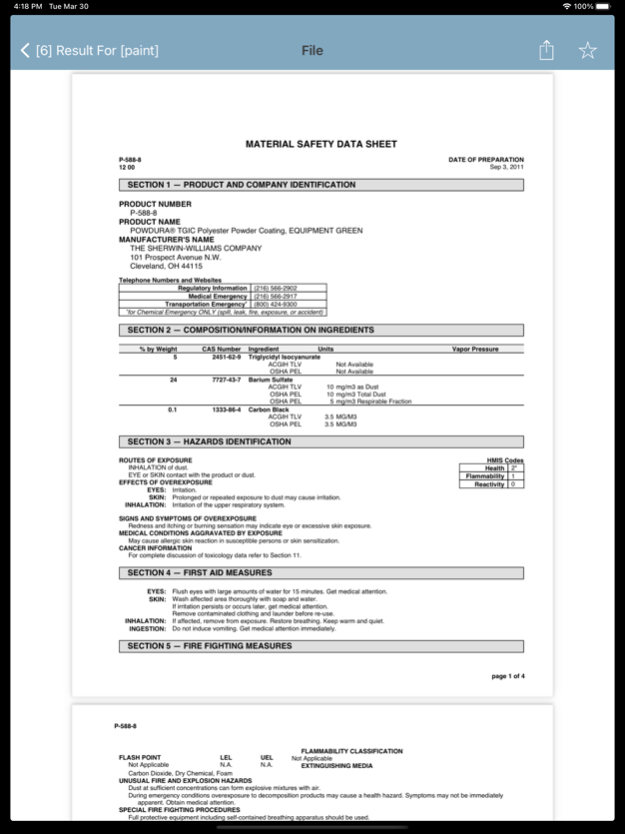SDS Finder 4.1
Continue to app
Free Version
Publisher Description
Introducing the SDS Finder mobile app from ERA Environmental, free for use to all of our existing clients:
Get instant access to any SDS in your digital library – vital in situations in where you need to quickly respond to emergencies with accurate hazard information.
Gain on-demand insight into the chemicals and products you and your team are working with, directly from your mobile device.
Save any SDS for future reference and offline viewing to your personal “Favorites” folder - access your important data even when offline.
Securely share SDSs via email with employees, managers, and emergency responders.
From the field to the office, ERA Environmental’s SDS Finder offers an innovative solution that simplifies the communication of Material Hazards and Safety Data Sheet information.
*Please note that the SDS Finder app uses the same log in credentials as your ERA-EMS or CERTIS set up. The SDS Finder app can only be used to find SDSs and chemical information for sites and businesses currently using the online ERA platform to manage their chemical inventories. If you require assistance finding your ERA user credentials please contact ERA at tech_support@era-ehs.com.
Apr 24, 2021
Version 4.1
-Option to updated saved SDSs when there are revised versions available
About SDS Finder
SDS Finder is a free app for iOS published in the Office Suites & Tools list of apps, part of Business.
The company that develops SDS Finder is Sarah Sajedi. The latest version released by its developer is 4.1.
To install SDS Finder on your iOS device, just click the green Continue To App button above to start the installation process. The app is listed on our website since 2021-04-24 and was downloaded 3 times. We have already checked if the download link is safe, however for your own protection we recommend that you scan the downloaded app with your antivirus. Your antivirus may detect the SDS Finder as malware if the download link is broken.
How to install SDS Finder on your iOS device:
- Click on the Continue To App button on our website. This will redirect you to the App Store.
- Once the SDS Finder is shown in the iTunes listing of your iOS device, you can start its download and installation. Tap on the GET button to the right of the app to start downloading it.
- If you are not logged-in the iOS appstore app, you'll be prompted for your your Apple ID and/or password.
- After SDS Finder is downloaded, you'll see an INSTALL button to the right. Tap on it to start the actual installation of the iOS app.
- Once installation is finished you can tap on the OPEN button to start it. Its icon will also be added to your device home screen.